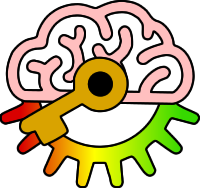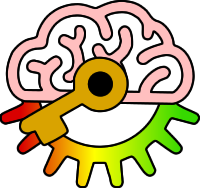Revision tools
You can print this page for a quick reference guide or you can use the tools below to create printable test sheets
1a: Understand the purpose and uses for mood boards
| Keyword | Definition |
|---|
| colours | used on a mood board to express emotion or appeal to a particular target audience |
| fonts | different types of text used on a mood board to appeal to different target audiences |
| images | used on a mood board to help designers get ideas from other similar creative products |
| layout | the way a mood board is laid out can help generate ideas and boost creativity |
| mood board | pre production document used to help generate ideas and concepts for a new creative media product |
1b: Understand the purpose and uses for mind maps
| Keyword | Definition |
|---|
| central idea | the theme of a mind map that everything else links to |
| links | lines between nodes and sub nodes which show how ideas are connected and structured |
| mind map | pre production document used to show development routes and options for an idea or to plan parts and resources needed for a creative media product |
| node | main ideas linking out from the central idea that break it up into different parts to make planning easier |
| sub node | ideas that form part of an existing part of the mind map, allowing you to organise everything in a clear structure |
| whitespace | parts of the paper around the mind map that aren't filled in |
1c: Understand the purpose and uses for visualisation diagrams
| Keyword | Definition |
|---|
| annotations | explanations written on a visualisation diagram to describe design decisions |
| graphics | digital artwork showing a mock up of what the final design will look like |
| images | sketches showing what the final design will look like |
| logos | designs for company branding that will appear on a final design |
| text | words sketched out to show colour, typeface and effects on a visualisation diagram |
| visualisation diagram | pre production diagram used to plan what a still image or graphic will look like |
1d: Understand the purpose and uses for storyboards
| Keyword | Definition |
|---|
| storyboard | pre production document used to plan out each scene of a video or animation |
1e: Understand the purpose and uses for scripts
| Keyword | Definition |
|---|
| camera movement | description of how a camera moves during a scene (pan, tilt, zoom or tracking) |
| characters | names or descriptions of people who feature in a scene |
| dialogue | content, intonation, volume and emotion of any speech within a scene |
| direction | description of what happens in the scene |
| formatting | the way the script is laid out to make it easy to understand by the actors and director |
| location | the place where a video will be filmed |
| script | pre production document used to plan a video production, voice over, comic book or computer game |
| shot type | description of how close the camera for a scene (close up, mid or long) |
| sounds | description of any audio that will be heard during a scene |
1f: Review mood boards, mind maps, visualisation diagrams, storyboards or scripts and suggest improvements
| Keyword | Definition |
|---|
| clarity | how easy to read and understand a pre production document is |
| client | the person or organisation paying the designers to make a media product |
| format | the width and height of the pre production document |
| mind map | pre production document used to organise ideas to help plan a media product |
| mood board | pre production document used to generate ideas, boost creativity and generate a feel for a media product |
| script | pre production document used to plan exactly what is said, heard and done in a game, animation or film |
| storyboard | pre production document used to plan out each scene of a film, animation or game |
| style | the layout and use of colour and font in a pre production document |
| suitability | how suitable a pre production document is for the client or target audience |
| target audience | the people who will use the final media product |
| visualisation diagram | pre production document used to sketch out how digital artwork will look |
1g: Understand the properties and limitations of file formats for still images, audio, moving images including video and animation
| Keyword | Definition |
|---|
| file format | the way a file is encoded which affects its size and quality |
| gif | compressed image file format which supports animation but not sound |
| jpg | compressed image file format suitable for photos |
| mp4 | video file format suitable for films and animations |
| pdf | file format suitable for sharing documents which can be opened on almost any computer |
| png | uncompressed image file format which supports transparency |
| tiff | uncompressed image file format suitable for high quality images for printing |
1h: Be able to identify appropriate file formats for pre-production documents and final products in line with client requirements
| Keyword | Definition |
|---|
| file format | the way a file is encoded which affects its size and quality |
| gif | compressed image file format which supports animation but not sound |
| jpg | compressed image file format suitable for photos |
| mp4 | video file format suitable for films and animations |
| pdf | file format suitable for sharing documents which can be opened on almost any computer |
| png | uncompressed image file format which supports transparency |
| tiff | uncompressed image file format suitable for high quality images for printing |
1i: Be able to use suitable naming conventions including version control and organisational requirements
| Keyword | Definition |
|---|
| naming convention | a rule to follow when choosing the name of a file which might include the date, description and version number |
| organisational requirement | rules within a company such as making sure all files are backed up regularly or contain the name of the designer |
| version control | saving multiple copies of a file at different points in time so that previous versions can be recovered |