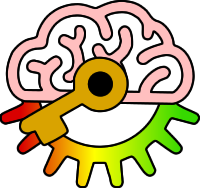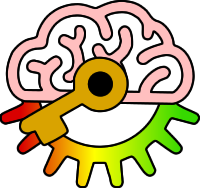Revision tools
You can print this page for a quick reference guide or you can use the tools below to create printable test sheets
1a: Remember the rules of the computing lab
| Keyword | Definition |
|---|
| independence | when you can find an answer for yourself before asking for help |
| keyboard | input device used to type on a computer |
| mouse | input device used to move a pointer around the screen on a computer |
| network account | stores your files, folders and settings so you can log into any computer on a network |
| resilience | when you keep on trying even when you find something difficult |
| respect | when you listen and follow instructions |
| sanctions | what happens when you break the rules |
1b: Create a memorable and secure password for an account on the school network
| Keyword | Definition |
|---|
| log in | get access to a computer network |
| password hint | a clue to help you remember your password that doesn't give it away to anyone else |
| private | not letting anyone else see or know something |
| strong password | hard to guess password (e.g. mix of numbers, punctuation, lowercase and uppercase letters) |
| username | a unique ID for each user on a network |
| weak password | easy to guess password (e.g. 12345) |
1c: Find personal documents and common applications
| Keyword | Definition |
|---|
| application | a program that you can open on a computer |
| document | a file containing work that you or someone else has created |
| file | data stored on a computer which has a name that should describe what is stored |
| folder | a way of organising files into groups |
| hardware | the physical parts of a computer that you can touch |
| software | the programs that run on a computer that you can see on the screen |
1d: Plan effective presentations for a given audience
| Keyword | Definition |
|---|
| animation | how things move, appear or disappear on a slide |
| audience | the people who will view a presentation |
| multimedia | a mix of images, text, sound, video |
| presentation | a document which can contain multimedia slides, transitions and animations |
| purpose | the aim of a presentation |
| slide | a single screen of information (text / images / colours / video) |
| transition | how one slide changes into the next slide |
1e: Construct an effective email and send it to the correct recipients
| Keyword | Definition |
|---|
| blind carbon copy | when you send a copy of an email to someone without any other recipients knowing their email address |
| carbon copy | when you send a copy of an email to someone in a way that their email address is shared with all other recipients |
| email | a way of sending electronic messages over the Internet |
| etiquette | rules for how to communicate to make the best possible impression on people |
| forward | when you send an email you've received on to someone else |
| recipient | a person who will receive an email |
| reply | when you send a response back to the person who has emailed you |
| subject | a short description of what an email is all about |
1f: Recognise a respectful email
| Keyword | Definition |
|---|
| introduction | the first paragraph which summarises why you're getting in touch |
| salutation | the way you start an email by putting the recipients names |
| shouting | when people type in CAPITAL LETTERS |
| spell check | a tool which identifies/corrects words which might be written incorrectly |
| tone | the positive or negative emotion that the words of an email create |
| valediction | the way you sign off at the end of an email (e.g. Many thanks or kind regards) |
1g: Describe how to communicate with peers online
| Keyword | Definition |
|---|
| offline | working or communicating without using technology |
| online | working or communicating using technology |
| peers | your friends, family or co-workers |
| report | flagging online content as inappropriate so that it can be dealt with |
| social media | uses the Internet to send and receive messages to other people |
| the internet | an interconnected network of networks which allows people and computers to communicate almost anywhere in the world |
| the world wide web | uses the Internet to interact with web pages in a browser |
1h: Check who you are talking to online
| Keyword | Definition |
|---|
| anonymous | when someone's identity is kept secret |
| avatar | digital image that represents someone online |
| catfishing | using a fake profile to start a friendship or relationship online |
| geotagging | storing GPS location data in a file (e.g. image or video) |
| identity | who someone actually is in real life |
| private | communicating in secret |
| profile | details stored about a user which may or may not be accurate |
| public | communicating in a way that other people can see or hear |
| username | the name a user has chosen or been given for their online account |
1i: Describe cyberbullying
| Keyword | Definition |
|---|
| bullying | hurtful language or behaviour which continues even after the perpetrator has been asked to stop |
| ceop | organisation who you can contact to report online abuse and exploitation |
| childline | organisation you can contact anonymously for advice and support |
| cyberbullying | hurtful language or behaviour which takes place online |
| perpetrator | the person doing the bullying |
| reporting | telling someone who can help |
| victim | the person being bullied |
1j: Explain the effects of cyberbullying
| Keyword | Definition |
|---|
| banned | when someone is prevented from logging into an online service any more |
| blocked | when you prevent someone from contacting you any more |
| criminal record | when the police and courts find someone guilty of breaking the law |
| digital footprint | a record of what you have done online that can be used to track your activity |
| permanent record | when something stays accessible forever |
| prosecution | when the police get involved to investigate a criminal offence |
| support | when someone is befriended or helped by others |
| temporary record | when something is only accessible for a limited amount of time |