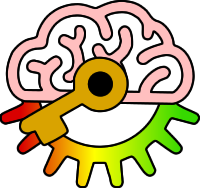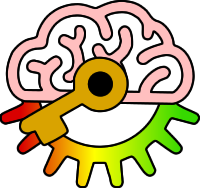Revision tools
You can print this page for a quick reference guide or you can use the tools below to create printable test sheets
1a: Draw basic shapes with different properties
| Keyword | Definition |
|---|
| fill | the way the inside of a shape is displayed |
| polygon | a shape with multiple sides |
| stroke | the way the outline of a shape is displayed |
| z order | where the shape is in the order of what's displayed on top / bottom |
1b: Manipulate individual objects
| Keyword | Definition |
|---|
| node | a point which you can move to change the shape of an object |
| rotate | spin a shape around |
| scale | resize a shape |
| skew | distort a shape so it leans in one direction |
| translate | move a shape |
1c: Manipulate groups of objects
| Keyword | Definition |
|---|
| align | move shapes so they line up with each other |
| distribute | move shapes so they're they same distance appart |
| horizontal | x axis (left or right) |
| vertical | y axis (up or down) |
1d: Combine paths by applying operations
| Keyword | Definition |
|---|
| difference | make a shape out of one shape minus the area of another shape |
| intersection | make a shape out of the overlapped area of two shapes |
| union | make a shape out of the total area of two shapes combined |
1e: Convert objects to paths
| Keyword | Definition |
|---|
| object | polygon that can be edited as whole shape |
| path | shape made up of lines and curves where each point can be edited separately |
1f: Draw paths
| Keyword | Definition |
|---|
| bezier | path made up of smooth curves defined by control points |
| freehand | path drawn as though you're using a pencil on screen |
| node | editable point which changes the shape of a path |
| path | editable line or curve used to make vector shapes |
| stroke | they style used to display the outline of a shape or the line of a curve |
1g: Edit path nodes
| Keyword | Definition |
|---|
| bezier segment | a curved section of a path |
| corner node | the end point of a curve |
| linear segment | a straight section of a path |
| node handle | a point away from a curve which changes the angle of a curve |
| smooth node | a point in between two curves which flow into each other |
1h: Combine multiple tools and techniques to create a vector graphic design
| Keyword | Definition |
|---|
| bezier | smooth vector curve |
| fill | colour or style used to shade in a vector shape |
| gradient | changing gradually from one colour to another |
| layer | stacking up different graphics on top of each other |
| node | control point which can be moved to change the shape of a line or curve |
| path | vector line or shape outline |
| vector | type of image that is made up of lines, shapes and colours |
1i: Explain what vector graphics are
| Keyword | Definition |
|---|
| bitmap | type of digital graphic which is made up of coloured pixels |
| fill | style used to shade in a shape |
| node | editable point that you can move to change the shape of a line or curve |
| path | line, curve or outline of a shape |
| pixel | individual coloured picture cell |
| SVG | Scalable Vector Graphic (file format which can be scaled without losing any quality) |
| vector | type of digital graphic which is made up of lines, shapes and colours |
1j: Provide examples where using vector graphics would be appropriate
| Keyword | Definition |
|---|
| cartoon or logo | vector graphics would be highly appropriate for this type of image |
| photo | bitmap graphics would be more suitable for this type of image |
| vector | type of graphic which is made up of lines and shapes which can be drawn at any size without losing any quality |
1k: Evaluate vector graphics
| Keyword | Definition |
|---|
| colour | shade of foreground, background and outline |
| composition | layout and design of a graphic |
| purpose | what an image is designed to achieve |
| target audience | the people an image is designed for |
| vector graphic | type of image made up of lines, curve and shapes |