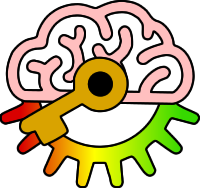
Python for GCSE
3: Debugging and data types
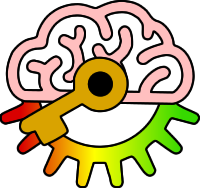
3: Debugging and data types
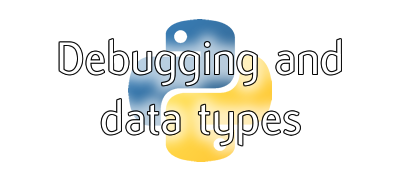
| Keyword | Definition |
|---|---|
| logic error | type of error which might not make the program crash but the program output may be unexpected because the programmer wrote the wrong instructions in code |
| runtime error | type of error which makes the program crash whilst it's running because it tries to do something impossible |
| syntax error | type of error which prevents code from running at all because the rules of the programming language have been broken |
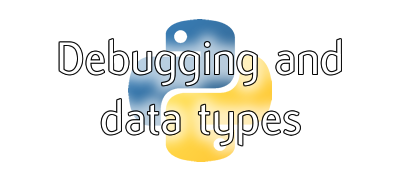
| Keyword | Definition |
|---|---|
| breakpoint | a debugging tool where you can force the program to pause when it reaches a particular line of code |
| debug | find and fix error messages |
| error message | description of what went wrong with a program |
| IDE | integrated development environment: a tool which lets you write, run and debug your code |
| line number | part of an error message which gives an indication of where the error might be close to |
| step | run one line of code at a time |
| watch | view the value stored in a variable as the program runs |
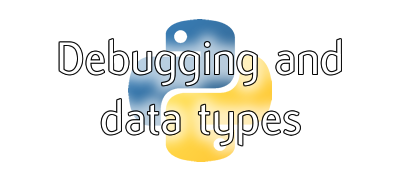
| Keyword | Definition |
|---|---|
| boolean | data type with values of either True or False |
| casting | converting from one data type to another |
| character | data type with a single letter / digit / symbol as a value |
| float | data type with values that can be any number with a decimal point |
| integer | data type with values that can be any whole number |
| string | data type with text values of zero or more characters |