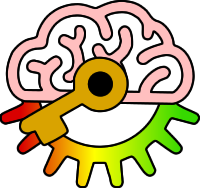
KS2
IT: Information Technology
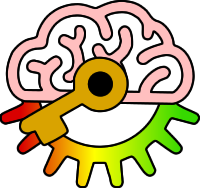
IT: Information Technology

| Keyword | Definition |
|---|---|
| Filter | narrowing down search results to only show the most relevant web pages |
| Quotes | using speech marks to search for exact phrases in a search engine |
| Search engine | a website that allows you to find whatever you want on the world wide web (like Google Search) |
| Search query | what you type in to a search engine to find what you're looking for |
| Search ranking | the order that web pages appear in when you search the world wide web |
| Search results | the web pages that appear when you search the world wide web |

| Keyword | Definition |
|---|---|
| animation | designing and making pictures that move on a computer |
| audio editing | recording and changing sound effects and music using a computer |
| desktop | computer with a separate screen and keyboard that stays in one place |
| image editing | creating and changing pictures using a computer |
| laptop | computer with screen attached to the keyboard, designed to be portable |
| presentations | showing slides of information to other people using a computer |
| programming | writing code to make your own programs on a computer |
| smartphone | computer that fits in your pocket that you can also use to call people |
| tablet | hand held computer with a touch screen |
| video editing | combiing pictures, film, sound and music to make videos on a computer |
| web design | creating and sharing your own content for the web |
| word processing | designing and typing out documents using a computer |