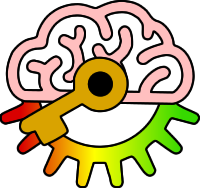
KS1
DL: Digital Literacy
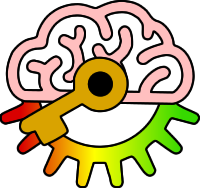
DL: Digital Literacy

| Keyword | Definition |
|---|---|
| advertising | companies can use computers to try to persuade people to buy the things that they sell |
| people can send and receive messages to each other over the Internet instead of posting letters | |
| fundraising | charities can use computers to tell people about what they do and raise money to help |
| gaming | people can use computers to have fun or play with each other online |
| Information Technology | using computers to help people, families and businesses live, work and share things online |
| social media | people can share pictures, video or messages with each other online to keep in touch or work together |
| surveys | people can use computers to get lots of people to answer the same questions to help them understand something better |
| video conferencing | people can see each other and talk rather than having to be in the same building for a meeting |
| web sites | people can find out almost anything on the Internet or create their own pages online |

| Keyword | Definition |
|---|---|
| being respectful | saying or sharing things online that you'd like other people to say about you (being polite and kind) |
| blocking | when you stop someone from being able to message you online |
| CEOP | a website that you can use to report anything to the police if you've seen something you're worried about online |
| Childline | a charity that you can talk to online or on the phone (0800 1111) if you're worried about anything online |
| cyber bullying | when someone uses phones or the Internet to be mean to someone else |
| digital technology | anything that uses computers or the Internet |
| Parents | someone you might see regularly at home who you can talk to if you are worried about anything online |
| personal information | information about someone like their name, address or age |
| private | something that nobody else should be able to see |
| public | something that anybody else will be able to see |
| reporting | when you tell someone about something you're worried about online |
| staying safe | making sure that the only people who can talk to you or see you online are people who you trust (like your teachers and family) |
| Teacher | someone you might see regularly at school who you can talk to if you are worried about anything online |